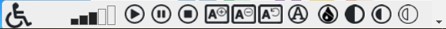Accessibility: navigate our website using a keyboard
Universal keyboard commands - USING ANY WINDOWS BROWSER
These commands apply to any website (but may vary depending on your operating system)
Open a website: Ctrl+L (or F6) places the focus in the web browser's address bar. Enter the domain, e.g. www.google.com and press Enter
Read a website: to scroll the viewport up, down, left or right use the arrow keys
Use Tab to move forward from one item such as a menu option to the next
Use Shift+Tab to move backwards between items
Use Enter to activate a link or a button
Use Space to toggle an element's state (for example a checkbox)
Use arrow keys to change the value of an item (for example on a slider menu or to change numerical values)
Use Esc to cancel a prompt or close elements such as a dialogue box
Use Ctrl+ to increase the size of the display (text and images)
Use Ctrl- to decrease the size of the display (text and images)
Screenreader
To make our website even more accessible we've added a screenreader. The menu looks like this:
The screen reader is located at the bottom right corner of the website.
Instead of using a mouse to press the buttons you can use:
Alt+Shift+L to open or minimise the screenreader menu
Alt+Shift+P to play an audio version of an item where available or for a user-highlighted block of text
Alt+Shift+E to pause the audio reader
Alt+Shift+S to stop the audio reader
Alt+Shift+C to skip to content
Alt+Shift+O to increase the font size multiple times
Alt+Shift+U to decrease the font size multiple times
Alt+Shift+R to reset the font size
Alt+Shift+M to increase text spacing
Alt+Shift+N to decrease text spacing
Alt+Shift+J to toggle Dyslexic font on and off
Alt+Shift+G to toggle grey tones on and off
Tere are three high contrast display options:
Alt+Shift+H to toggle high contrast option 1 on and off
Alt+Shift+J to toggle high contrast option 2 on and off
Alt+Shift+K to toggle high contrast option 3 on and off
 Marlborough Town Council
Marlborough Town Council